Online Application for Scholarship to SC/ST/OBC Students
Students Guidelines
To apply online pre-metric & post-metric Scholarships for SC ST & OBC student, please follow the steps given below:-
Step – 1: Go to www.oasis.gov.in

Step – 2: Please Click: Apply Now or Student Registration button in the student’s area of the website.

Step – 3: Fill all the fields (such as primary details, Photo, applied authority details) in the application form. Notes: a. Photo is not mandatory at this stage. b. Aadhar Card No is not mandatory. c. You can know the status of your application through Mobile No. or Email. d. Other all fields are mandatory. Press Submit Button.
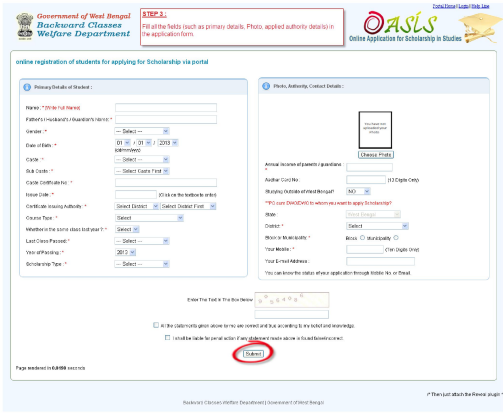
Step – 4: A computer generated acknowledgement slip will be generated, Please download it. Click Download Login Information/Acknowledgement Slip. A PDF file will be downloaded in your computer; Print it. Notes: if the file is not opening, please install ‘Adobe Reader‘ in your computer.
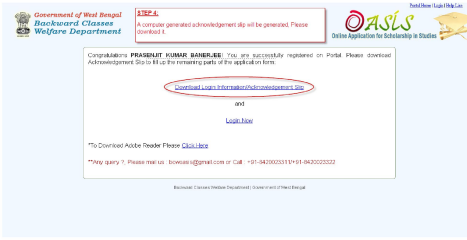
Step – 5: Go to www.oasis.gov.in; and Click: Registered Student’s login button in the student’s area of the website.
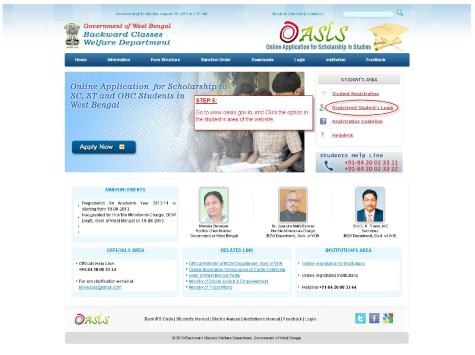
Step – 6: Login with user id, password & district as mentioned in your Acknowledgement Slip.
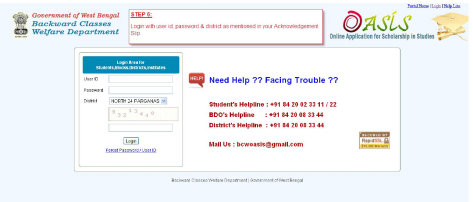
Step – 7: After successful login of the student panel, you have to fill up the remaining part of the application form now.
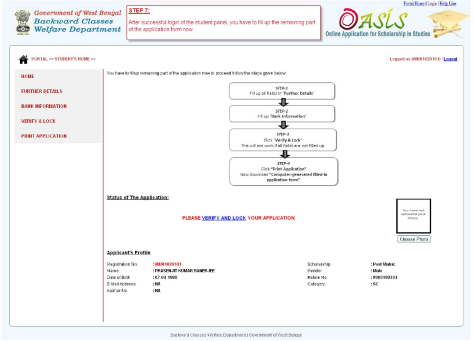
Step – 8: Click Further Details button & fill all the remaining fields.
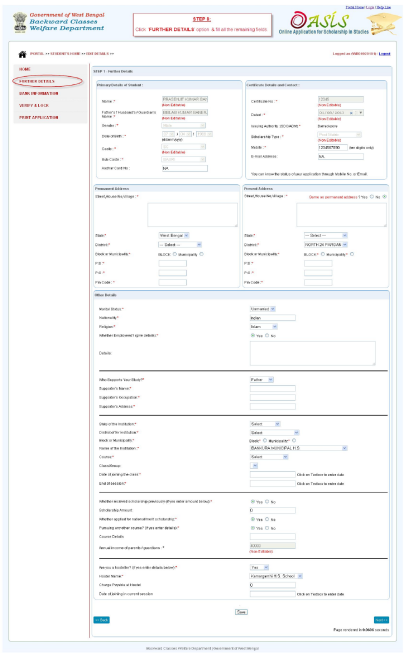
Step – 9: Click Bank information button & Select your bank, branch & type Account No.
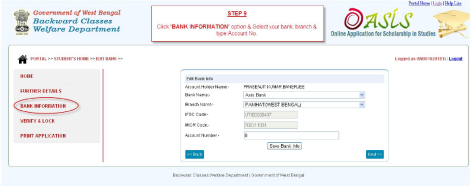
Step – 10: Click Verify and Lock button. Notes: A. This Verify & Lock button will not work if you don’t fill out the form properly. B. Once you click Verify & Lock button, you can’t modify your details anymore.
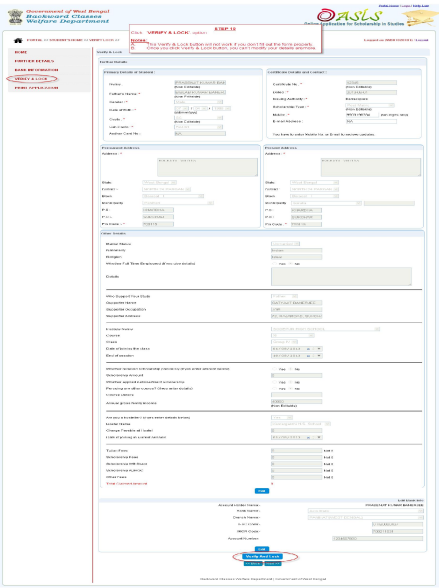
Step – 11: Click Print Application button and click Download Application Form. A PDF file of computer generated filled-in application form will be downloaded in your computer; Print it
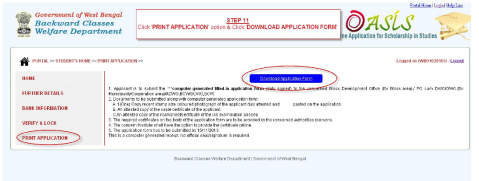
Step – 12: Applicant is to submit this computer-generated filled-in application form (duly signed) to the concerned Block Development Office (for Block area)./ PO cum DWO/ DWO. (For Municipality/ Corporation area).
Step – 13: Documents to be submitted along with computer generated application form: A. 1 (One) Copy recent stamp size colored photograph of the applicant duly attested and pasted on the application. B. An attested copy of the Caste Certificate of the applicant. C. An attested copy of the mark sheet/ Certificate of the last examination passed.
Step – 14: The required certificates on the body of the application form are to be provided by the concerned authorities /persons. The concern Institute shall have the option to certify online.
Step – 15: Congratulation, you did it.